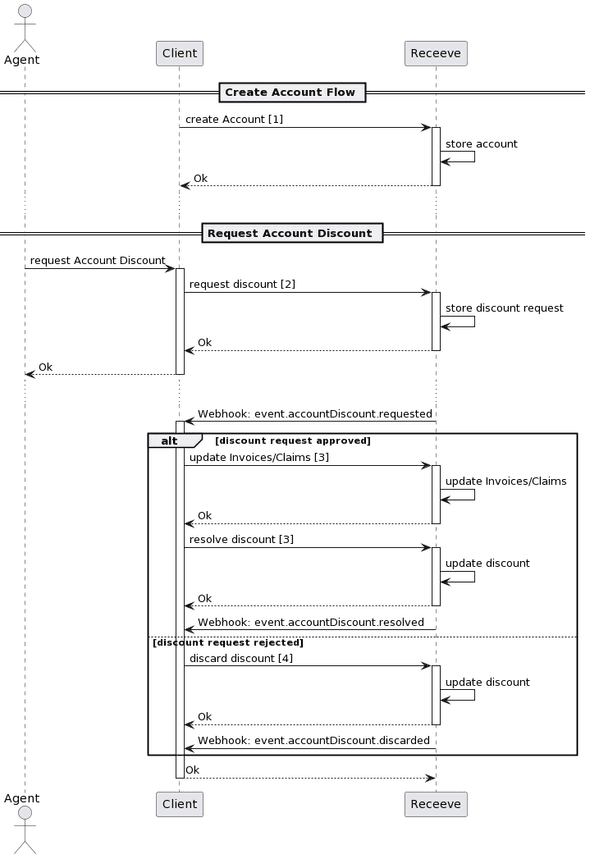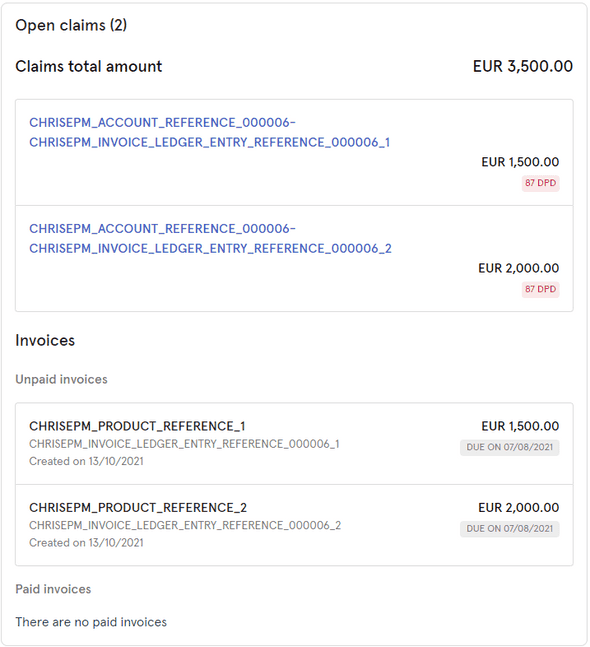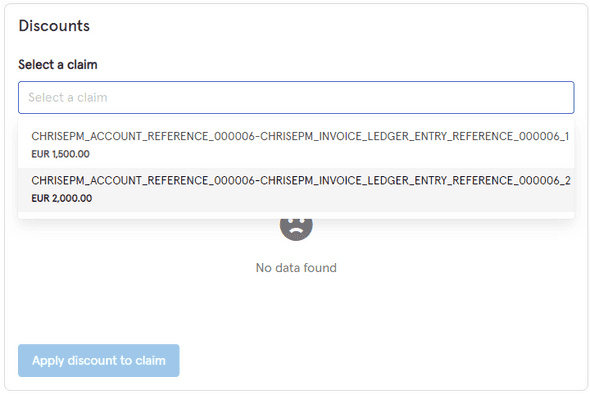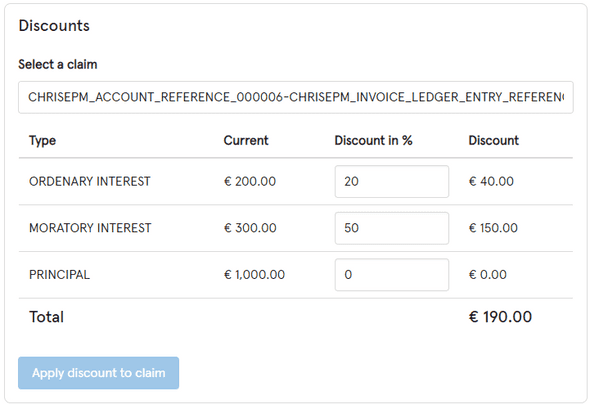Account discount
The platform should be able to request a Discount to some invoices.
Diagram
1 Create Account
In order to create an account you can use the Client API with a request like this one:
POST /v1/${clientI}/create_accounts HTTP/1.1
Content-Type: application/json
{
"ACCOUNT_REFERENCE_0001": {
"currency": "EUR",
"meta": {},
"scores": [
{
"type": "INTERNAL",
"value": "V1"
}
],
"debtors": [
{
"lastName": "LAST_NAME",
"firstName": "FIRST_NAME",
"debtorReference": "EXTERNAL_DEBTOR_REF_0001",
"contactInformation": {
"country": "DE",
"email": "debtor@company.com"
}
}
],
"products": [
{
"productReference": "PRODUCT_REFERENCE"
}
],
"ledgerEntries": [
{
"ledgerEntryReference": "INVOICE_LEDGER_ENTRY_REFERENCE_0001_1",
"invoiceDetails": {
"amount": 100000,
"dueDate": "2021-08-08"
},
"context": {}
},
{
"ledgerEntryReference": "INVOICE_LEDGER_ENTRY_REFERENCE_0001_2",
"invoiceDetails": {
"amount": 100000,
"dueDate": "2021-09-08"
},
"context": {}
},
{
"ledgerEntryReference": "INVOICE_LEDGER_ENTRY_REFERENCE_0001_3",
"invoiceDetails": {
"amount": 200000,
"dueDate": "2021-10-08"
},
"context": {}
}
]
}
}
for additional information, visit the account overview page
2 Request Discount
In order to request a discount the system offers two options, you can do it the Backoffice or with the Client API
The side effects of requesting the discount are:
- Present the Discount process in the Backoffice
2.1 Backoffice
Here is an example of an Account with 2 overdue invoices
In order to request the discount you have to follow this wizard:
2.2 Client API
The equivalent but through the Client API is a request like this:
POST /v1/${clientId}/request_account_discount?accountReference=CHRISEPM_ACCOUNT_REFERENCE_000006 HTTP/1.1
Content-Type: application/json
{
"CHRISEPM_ACCOUNT_REFERENCE_000006-CHRISEPM_INVOICE_LEDGER_ENTRY_REFERENCE_000006_1": {
"context": {
"discounts": [
{
"discount": 50,
"current": 20000,
"discountApplied": 10000,
"type": "ORDENARY_INTEREST"
},
{
"discount": 50,
"current": 30000,
"discountApplied": 15000,
"type": "MORATORY_INTEREST"
},
{
"discount": 50,
"current": 100000,
"discountApplied": 50000,
"type": "PRINCIPAL"
}
]
}
}
}
2.3 Webhooks
{
"payload": {
"details": {
"accountReference": "ACCOUNT_ID",
"messageType": "event.accountDiscount.requested.v1",
"receeveClaimRef": "EXTERNAL_CLAIM_REF",
"discountId": "DISCOUNT_ID",
"discounts": [
{
"type": "MORATORY_INTEREST",
"ledgerEntryReference": "LEDGER_REFERENCE",
"fullAmount": 100000,
"amount": 50000,
"percentage": 50
}
]
},
"messageId": "9b72ff0b-bfd4-4be1-8e22-d21731af064e",
"timestamp": "2020-02-12T10:59:00.272Z"
}
}
3 Discount Request Approved
3.1 Apply Discount
If you fully manage the account ledger, to apply a discount we have two ways to do it.
- Adding discount Ledger Entries with the amount to reduce in the discount.
OR
- Updating adjustment Ledger Entries Amount with the reason DISCOUNT, with the absolute amount that you want to have for the invoice or fee being discounted.
If you don't manage the account ledger, you can trigger the resolve endpoint in the ClientAPi. This will apply each discount requested in the context of the discount request and create the needed ledger entries (see Section 2).
3.1.1 Adding the Discount Ledger Entries
POST /v1/{clientId}/add_account_ledger_entries HTTP/1.1
Content-Type: application/json
[
{
"accountReference": "ACCOUNT_REFERENCE",
"ledgerEntryReference": "DISCOUNT_LEDGER_ENTRY_REFERENCE",
"type": "discount",
"discountDetails": {
"amount": 500,
},
"context": {
"ledgerEntryReference": "TARGET_INVOICE_OR_FEE_LEDGER_ENTRY_REFERENCE"
}
}
]
3.1.2 Updating the Adjustment Ledger Entries Amount
Using the following endpoint with the reduced amount
POST /v1/{clientId}/update_account_ledger_entries_amounts HTTP/1.1
Content-Type: application/json
[
{
"accountReference": "ACCOUNT_REFERENCE",
"ledgerEntries": [
{
"ledgerEntryReference": "TARGET_INVOICE_OR_FEE_LEDGER_ENTRY_REFERENCE",
"amount": 500,
"reason": "DISCOUNT",
"meta": {}
}
]
}
]
3.1.3 Client API
POST /v1/${clientId}/resolve_account_discount HTTP/1.1
Content-Type: application/json
{
"accountReference": {
"discountClaimRef" : "discountClaimRef1"
}
}
3.1.4 Webhooks
{
"payload": {
"details": {
"accountReference": "ACCOUNT_ID",
"messageType": "event.accountDiscount.resolved.v1",
"receeveClaimRef": "EXTERNAL_CLAIM_REF",
"discountClaimRef": "EXTERNAL_CLAIM_REF",
"discounts": [
{
"type": "MORATORY_INTEREST",
"ledgerEntryReference": "LEDGER_REFERENCE",
"fullAmount": 100000,
"amount": 50000,
"percentage": 50
}
]
},
"messageId": "9b72ff0b-bfd4-4be1-8e22-d21731af064e",
"timestamp": "2020-02-12T10:59:00.272Z"
}
}
4 Discount Request Rejected
We offer one option to do it, with the Client API
4.1 Client API
POST /v1/${clientId}/discard_account_discount HTTP/1.1
Content-Type: application/json
{
"accountReference": {
"discountIds": ["discountId1"]
}
}
4.2 Webhooks
{
"payload": {
"details": {
"accountReference": "ACCOUNT_ID",
"messageType": "event.accountDiscount.discarded.v1",
"receeveClaimRef": "EXTERNAL_CLAIM_REF",
"discountClaimRef": "EXTERNAL_CLAIM_REF",
"discounts": [
{
"type": "MORATORY_INTEREST",
"ledgerEntryReference": "LEDGER_REFERENCE",
"fullAmount": 100000,
"amount": 50000,
"percentage": 50
}
]
}
"messageId": "9b72ff0b-bfd4-4be1-8e22-d21731af064e",
"timestamp": "2020-02-12T10:59:00.272Z"
}
}
5 Discard Already Applied Discount
Add Adjustment Ledger Entries referencing the discount with the same amount as the discount but negative. Example: if the discount's amount is 42, then create an adjustment of -42 referencing the discount.
5.1 Adding the Adjustment Ledger Entries
Adding the Adjustment Ledger Entries with the positive amount
POST /v1/{clientId}/add_account_ledger_entries HTTP/1.1
Content-Type: application/json
[
{
"accountReference": "ACCOUNT_REFERENCE",
"ledgerEntryReference": "DISCARD_DISCOUNT_ADJUSTMENT_LEDGER_ENTRY_REFERENCE",
"adjustmentDetails": {
"amount": 500
},
"context": {
"ledgerEntryReference": "DISCARD_DISCOUNT_LEDGER_ENTRY_REFERENCE"
}
}
]
Notes
- The
DiscountIdrepresents the Discount process and is unique per Discount - Each webhook contains the
payloadAsStringandsignaturefields used to validate the sender, but the validation is out of scope of this document.